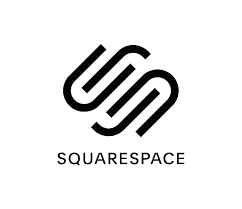
Embed Reel Otter Videos on Squarespace
Add interactive videos to your Squarespace site in just a few clicks. Boost conversions with engaging video content that turns visitors into customers.
Choose Your Integration Method
Add videos to individual pages or embed globally across your entire site
Page-by-Page Integration
Add videos to specific pages using Code blocks
Get Your Embed Code
First, you'll need to get your unique embed code from your Reel Otter dashboard.
Add Code Block to Squarespace
Use Squarespace's Code Block to add your interactive video anywhere on your site.
Paste Your Embed Code
Paste your Reel Otter embed code into the Code block and save your changes.
Test Your Integration
View your site to make sure your interactive video is working correctly.
Success!
Your interactive video is now live on your Squarespace site
Pro Tips for Squarespace
Get the most out of your interactive video integration
Mobile Optimization
Your Reel Otter videos automatically adapt to mobile devices. Test on different screen sizes to ensure optimal viewing experience.
Analytics Tracking
Monitor your video performance directly from your Reel Otter dashboard. Track views, engagement, and conversions in real-time.
Strategic Placement
Place your video above the fold on landing pages for maximum impact. Consider adding videos to product pages and about sections.
A/B Testing
Test different video placements and content to optimize your conversion rates. Use Squarespace's built-in analytics alongside Reel Otter's insights.
Need Help with Squarespace Integration?
Our team is here to help you get your videos up and running quickly